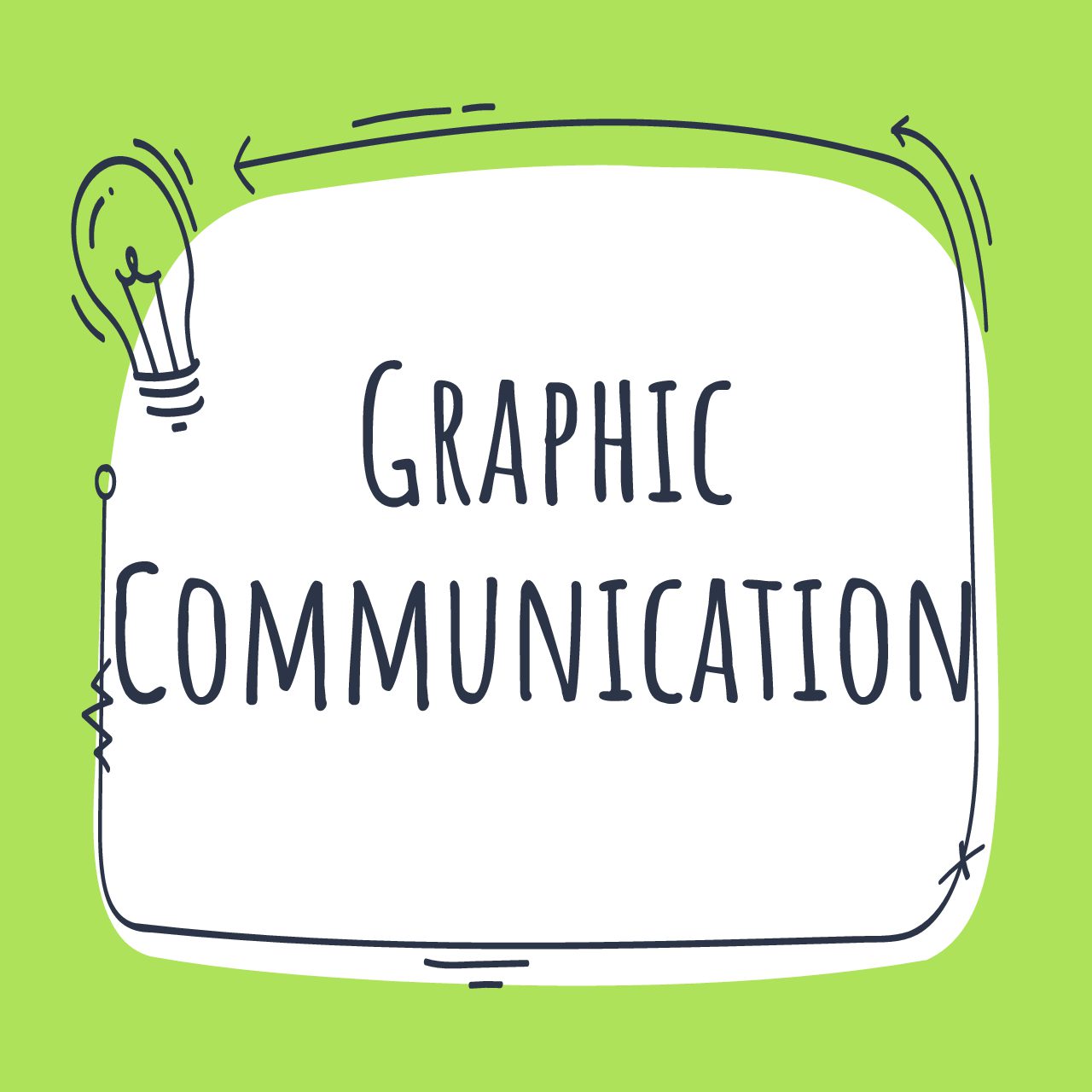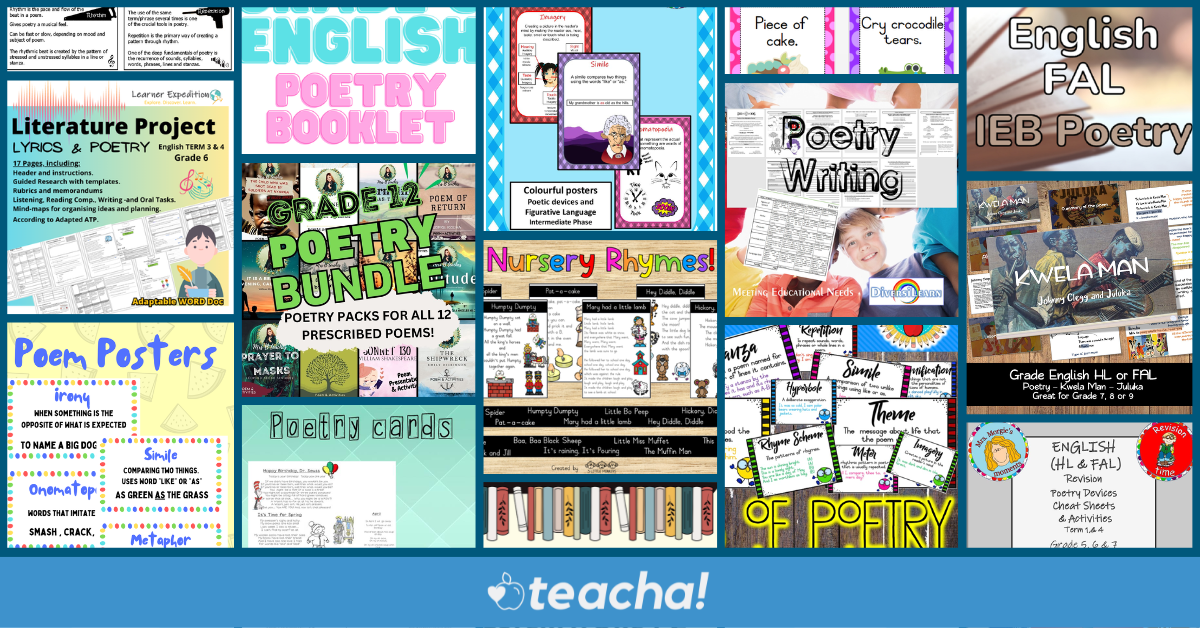Core competencies: digital literacy

The world is rapidly becoming digitised, so don’t leave your students behind. You can use this collection to promote digital literacy in your classroom. It’s been bundled for primary school and secondary school students, too!
Looking for more CBC resources? These collections include teaching resources for the Competency-Based Curriculum.
Primary School
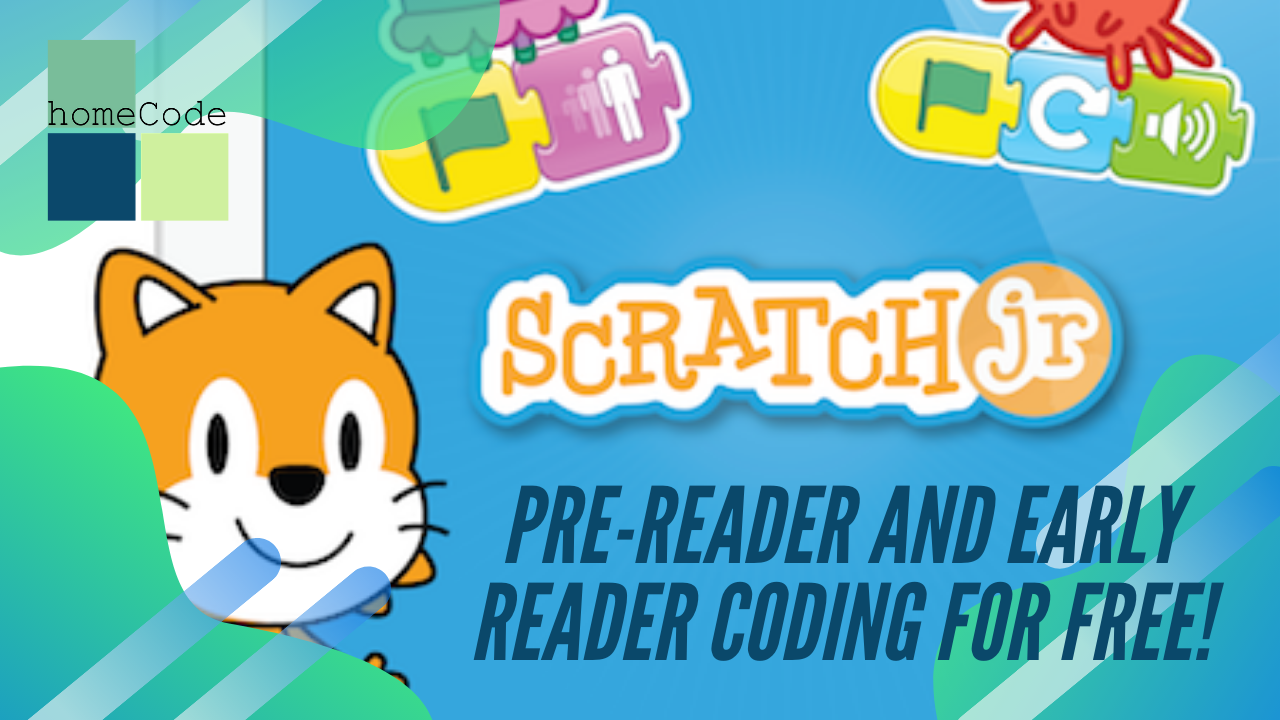
Teach Emotions Using Coding to Pre or Early Readers
Description
It might sound ridiculous to teach coding to children who aren't even reading yet, or who are just starting to read. Well, expecting them to program a whole new application would be. Coding is the most useful in education when its used to enhance curriculum and inquiry based learning. It's a fantastic tool to make thinking visible! In this lesson, you'll learn how to teach your pre-reader or early reader to better understand emotions and empathy using the free coding app called ScratchJr. This lesson plan includes step-by-step instructions including an introductory thinking routine and reflection activity. Click here for the filmed lesson. Visit https://patreon.com/homecode to request lessons.
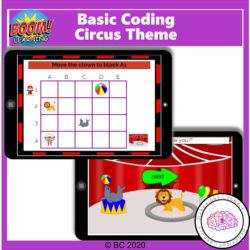
Boom Cards: Coding (Circus Theme)
Description
Visit our Boom Store to view more of our custom-made resources! You will purchase this product through this site, but you will receive a PDF with a LINK to redeem your Boom Card! In this deck, we use "coding" to help the circus continue! Follow basic instructions, drag and drop according to the instructions and enjoy!
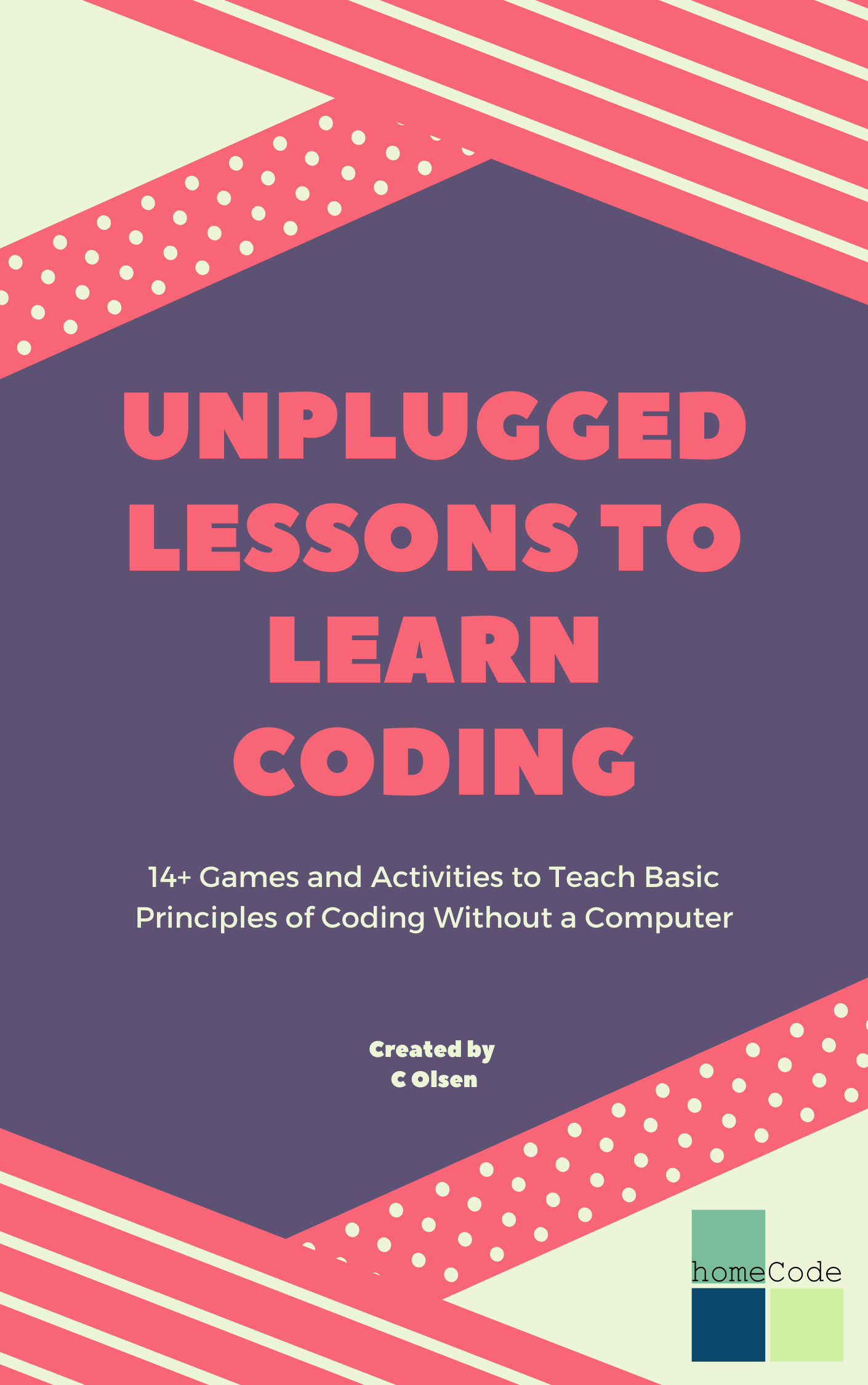
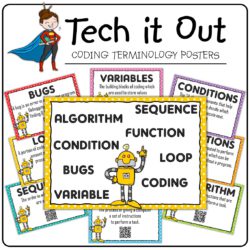
Coding Vocabulary Posters
Description
Coding vocabulary posters – with QR code video links. These posters are perfect for brightening up your tech lab or classroom walls with 8 coding related words & definitions. Each poster has a QR code, which when scanned with a QR code enabled device will link to a YouTube video by Scratch Garden – Each video/song explains the definition in a fun, kid friendly way. Teacher Zone
Secondary and Senior school
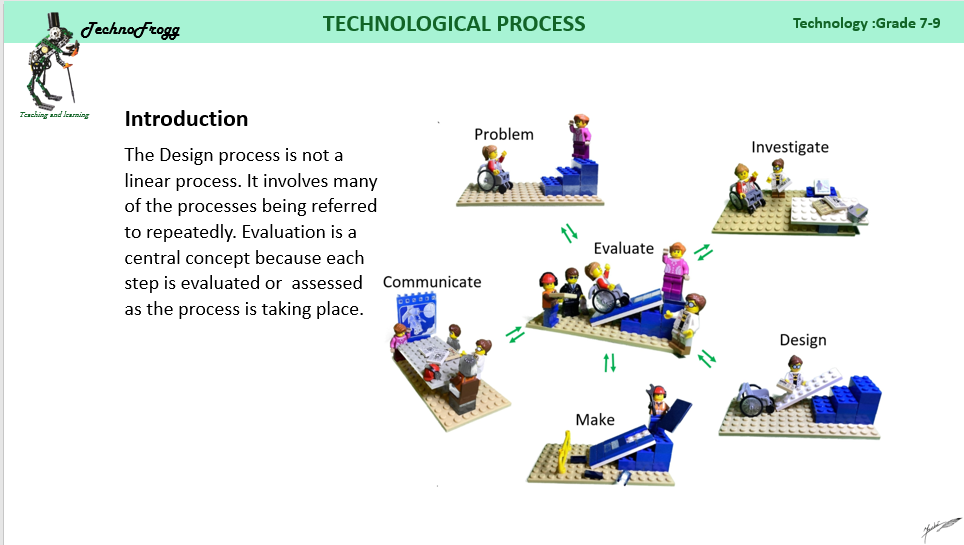
Technological Process - a brief pictorial description
Description
The design process/cycle is described with pictures of LEGO© mini-figures involved in designing a wheelchair ramp. It is relevant for grades 7 - 9 and is a presentation of concepts. The Content includes an HTML5 presentation which will run in any browser. It is very much like a slideshow with controls. It also works on any platform. See the readme.txt file included. It is very straightforward. If the folder is saved on your pc or mobile device it should work fine without an internet connection. The same presentation is included as a pdf document as an alternative.

Computing Basics
Description
A 20 plus page document which can be used for the very first lesson/week of the year. Contains information, pictures, diagrams, links to suitable videos (with transcripts), tasks - Self-study and formative assessment: Topics include a brief history of computing and an introduction to the internal structure of the computer, updated for 2022. Olive Leigh



 KES(KSh)
KES(KSh) USD($)
USD($) GBP(£)
GBP(£) GHS(₵)
GHS(₵) NGN(₦)
NGN(₦) MUR(₨)
MUR(₨) BWP(P)
BWP(P) AUD($)
AUD($) TZS(Sh)
TZS(Sh) INR(₹)
INR(₹) PHP(₱)
PHP(₱) AED(د.إ)
AED(د.إ)